The Importance of Schema Markup in SEO
Do you want to improve the Google search ranking of your website? If so, you should be familiar with schema markup. It improves search engines’ understanding of your website. This means that your website can display more information, such as product details and ratings. This attracts more people to click on your website. Let’s learn how to use schema markup for SEO in a simple way.
Understanding Structured Data
You can structure your content using structured data to make it easier for search engines to read. Consider it as a unique code that informs Google about the goal of your website. Giving Google a cheat sheet is what it is!
What is Schema Markup?
An example of structured data is schema markup. It tells search engines specifically what is on your page using an exclusive language known as schema.org. For instance, the markup may display the film’s title, director, and ratings in search results if you write about it.
Key Formats: JSON-LD, Microdata, RDFa
There are different ways to add schema markup to your website. The most popular one is JSON-LD. It is simple and easy to use. Other formats include Microdata and RDFa. JSON-LD is the most recommended by Google.
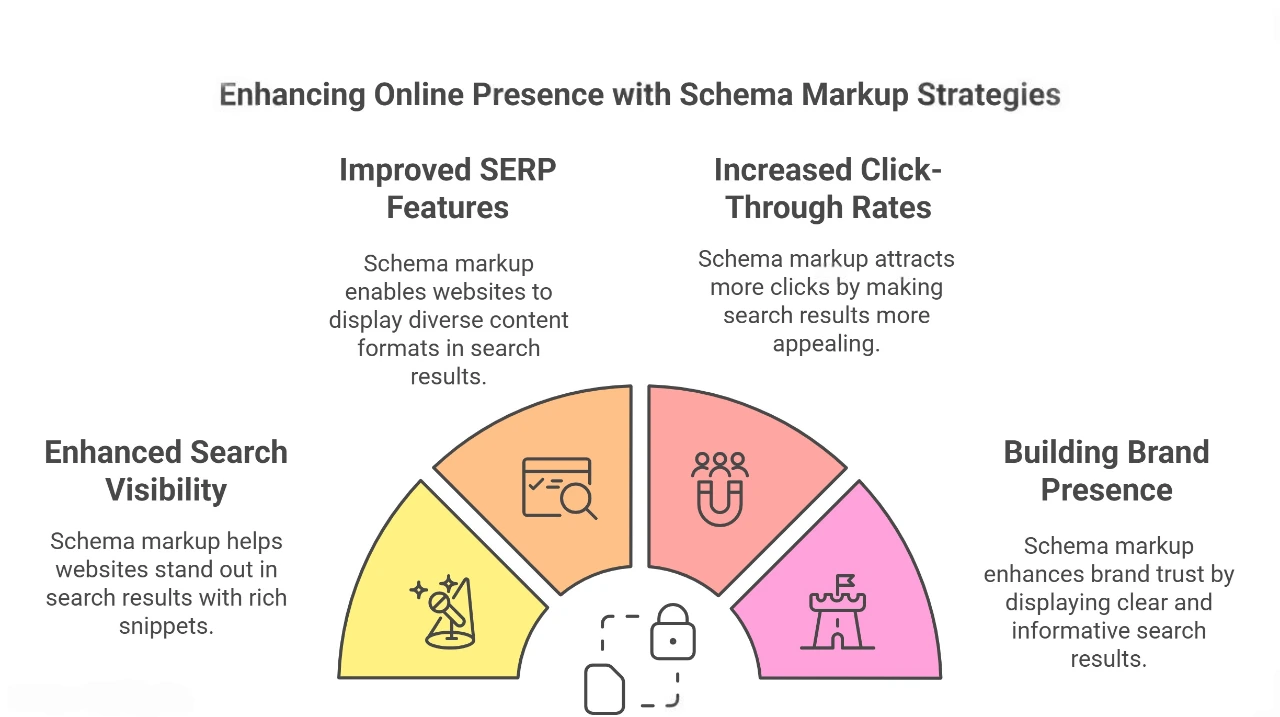
Benefits of Using Schema Markup
Let’s look at why using schema markup is a smart idea:
Enhanced Search Visibility
When you add schema markup, your site can show rich results like stars, images, or other extra info. This helps your link stand out from others.
Improved SERP Features
With schema, your site can show in different ways on Google like FAQs, how-tos, and more. This gives users better information before they even click.
Increased Click-Through Rates
More visitors will want to click on your site when it appears more useful in search results. Your website may receive more visits as a result.
Building Brand Presence and Trust
If your site shows reviews, contact info, or products clearly, people will trust your brand more. Schema helps show all that in the search result itself.
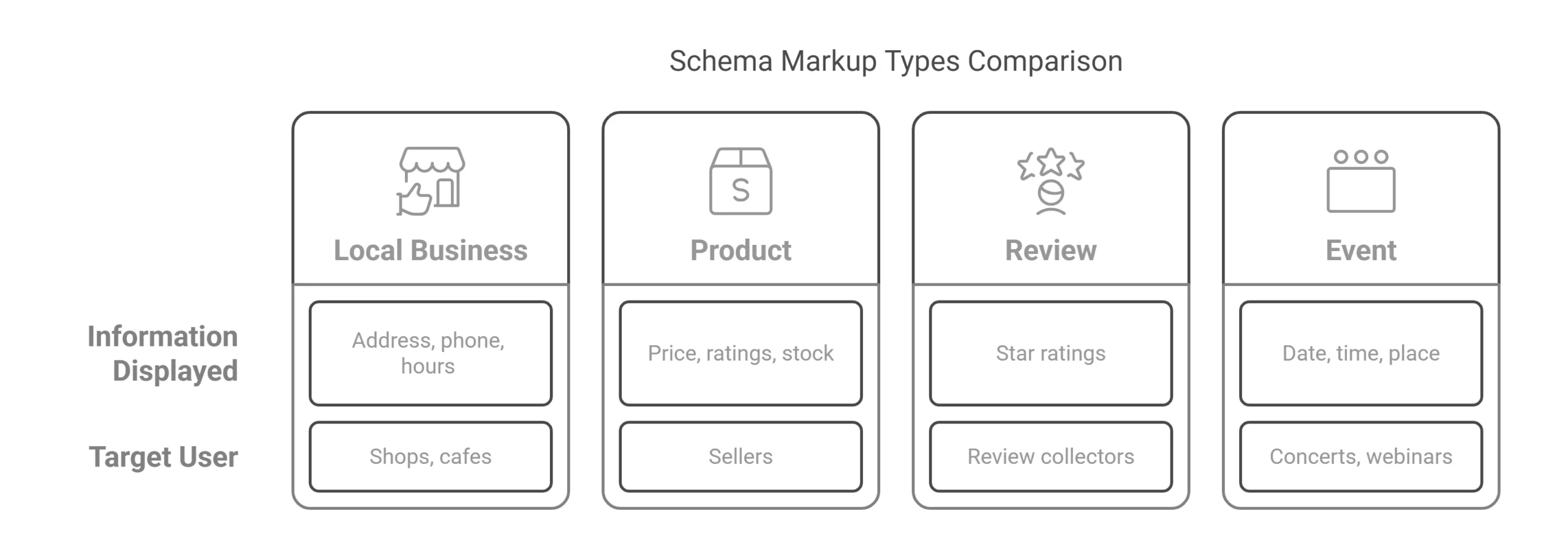
Types of Schema Markup
There are many types of schema markup. Let’s look at the most useful ones:
Local Business Information
This helps local businesses show their address, phone number, and hours in search. If you run a shop or a café, this is great for you.
Product Snippets
If you sell something, this schema shows price, ratings, and if it’s in stock. This helps buyers see quick info right on Google.
Review Snippets
Do you collect customer reviews? You can show the star ratings in search results using this markup.
Event Markup
If you host events like concerts or webinars, this schema tells the date, time, and place in the search result.
Implementing Schema Markup
Now let’s learn how to add schema to your website.
Choosing the Right Type for Your Website
First, know what your website is about. Are you a local business? A blog? An online shop? Choose the right schema type that fits your content.
Methods of Implementation
You can add schema in different ways:
- By coding directly on the page
- Using tools and plugins
- Through your CMS like WordPress
If you’re not a developer, don’t worry! There are simple tools to help.
Tools for Implementation
Here are some tools that can help you:
- Google’s Markup Helper
- WordPress plugins
- Online schema generators
These make it easier to create and add schema to your site.
Validating and Testing Schema Markup
Before you go live, you should test if your schema works correctly.
Google Structured Data Testing Tool
Use this tool to check if your schema is set up the right way. It shows errors and tips to fix them.
Bing Webmaster Tools
Bing also has tools to help test and track your schema data. It helps you make sure your markup works for Bing search as well.
Best Practices for Schema Markup
Here are some tips to get the most out of schema:
Adhering to Schema.org Guidelines
Always follow the official rules from schema.org. This keeps your markup clean and correct.
Avoiding Common Mistakes
Don’t add wrong or fake information. Also, don’t overuse schema. Only use what fits your content.
Regularly Updating Markup
Your content may change, so update your schema too. Make sure all info stays current.
Advanced Strategies
Want to go even further with schema? Try these ideas:
Semantic Search Optimization
Schema helps your site match the user’s search intent. This means your site can answer questions better.
AI Search Readiness
With AI becoming a big part of search engines, structured data helps them understand your content deeply and show it in smart ways.
Measuring the Impact of Schema Markup
After you add schema, watch how your site performs. Use Google Search Console to check if your site is showing rich results. See if more people are clicking your links.
Adding schema is a great step to grow your SEO. It’s simple but powerful!
If you use WordPress, try finding the best schema markup plugin for WordPress. These plugins make it easy to add and manage schema on your posts and pages. They save time and help you get it right.
You can also improve your blog with Schema Markup for blog. This helps search engines understand your blog post better and can show rich features like the publish date, author name, and more.
And for tech-savvy users, try adding your schema using json schema markup. It’s clean, easy to read, and supported by Google.
Don’t forget to check your work using Google Search Console schema markup tools. They help find problems and improve your structured data for better SEO results.
Conclusion
Schema markup helps search engines understand your website. It makes your site look better in search results and brings more clicks. By using structured data, choosing the right schema type, and testing your work, you can improve your SEO and grow your traffic. Try it today and see the difference!
FAQs
1. What is schema markup in SEO?
Schema markup is a special code you add to your website to help search engines understand your content better. It can show things like ratings, product info, and events in search results.
2. How does schema markup help SEO?
Schema markup helps your site stand out in search results with rich features like stars, images, or FAQs. This can increase your click-through rate and improve SEO.
3. What is structured data in SEO?
Structured data is organized information in your website’s code that tells search engines what your content means. It powers rich results and helps with better indexing.
4. Which format is best for schema markup?
The best and most popular format is JSON-LD. Google recommends it because it is easy to add and does not mess with your website’s design or content.
5. Can I use schema markup on my blog?
Yes, you can! Adding schema markup for blog helps show details like the author, publish date, and article type in Google search.
6. What is json schema markup used for?
Json schema markup is used to add structured data to your website in a clean and simple format. It helps Google understand your content and show rich results.
7. What is the best schema markup plugin for WordPress?
If you use WordPress, the best schema markup plugin for WordPress is one that supports different schema types, has auto markup, and allows easy updates—like Rank Math or Schema Pro.
8. How can I test if my schema markup is working?
You can use Google Search Console schema markup tools and the Google Rich Results Test to check if your schema is set up correctly and showing results.
9. What types of schema should I use on my site?
The schema type depends on your content. You can use product schema, review schema, event schema, and more. Choose one that matches your page’s content.
10. Is schema markup necessary for SEO success?
Schema markup is not required, but it gives you a strong edge in SEO. It boosts visibility, increases clicks, and helps your site look more professional in search results.
