Did you know that WhatsApp has nearly 2.5 billion active users, making it the most popular messaging app in the world? We’re talking about a platform where messages see 90-99% open rates – significantly higher than traditional email marketing. In fact, the average person checks WhatsApp 23-25 times daily, leading to an 85% higher response rate compared to other channels. WhatsApp digital marketing isn’t just trendy – it’s effective. With personalized WhatsApp campaigns driving up to 3X the ROI compared to traditional methods, it’s clear why businesses are flocking to this platform. Whether you’re considering a WhatsApp marketing bot or exploring WhatsApp online marketing options, the potential is enormous. Simply adding a WhatsApp contact option to your website can increase sales leads by 27%. That’s why we’ve created this comprehensive guide. During this step-by-step tutorial, we’ll show you exactly how to start WhatsApp marketing from scratch. Most importantly, we’ll help you navigate from zero knowledge to launching your first successful campaign – no technical expertise required.
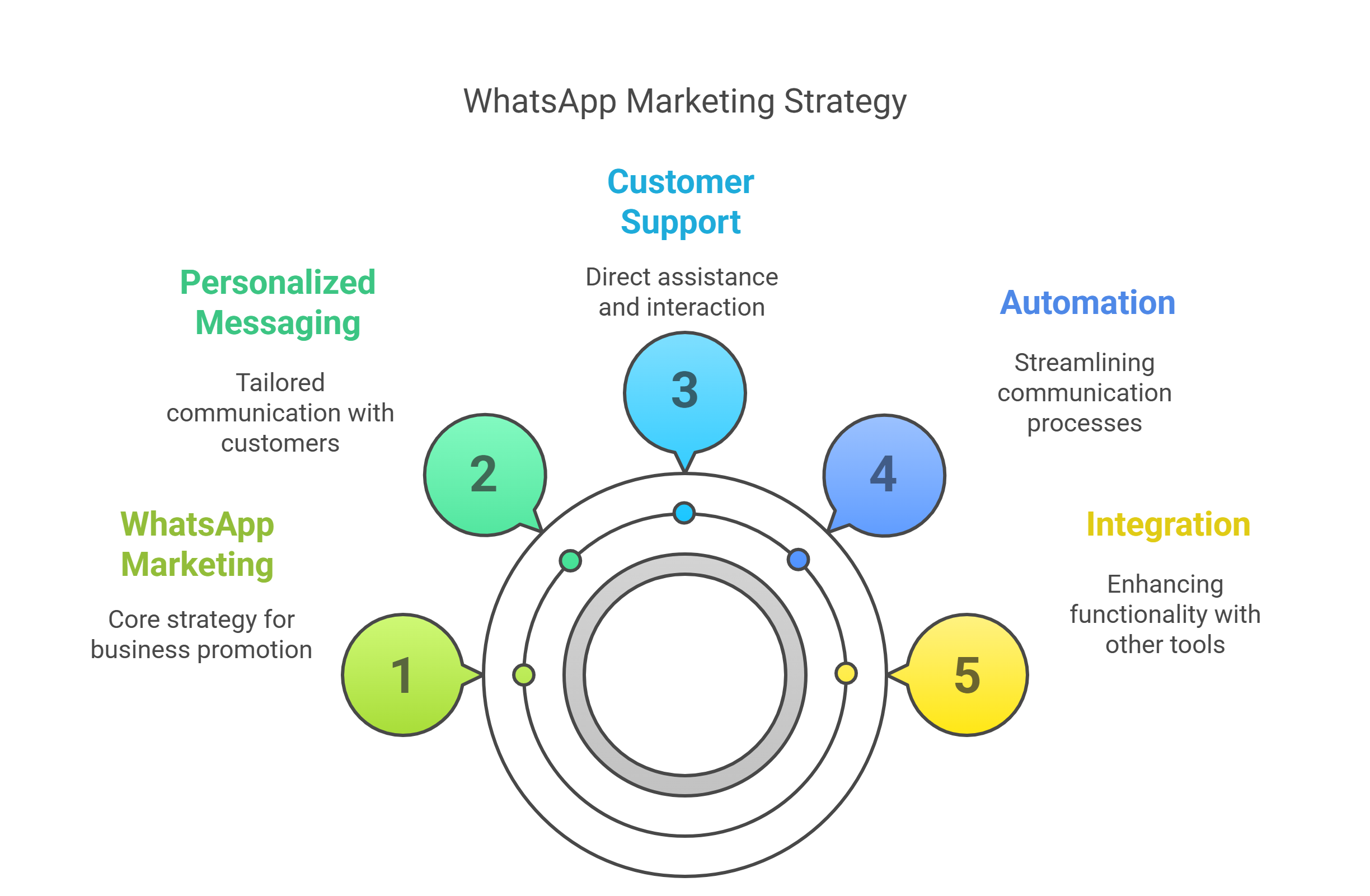
Start with the Basics
Before launching your first campaign, let’s establish a solid foundation. Understanding what WhatsApp marketing is and why it matters will help you create effective strategies from the start.
What is WhatsApp marketing and how does it work?
WhatsApp marketing involves promoting your products and services through the WhatsApp messaging platform. This strategy enables businesses to send personalized messages, product updates, customer support, and promotional content directly to customers’ mobile devices. With an impressive community of over 3 billion active users worldwide, this channel offers remarkable reach for businesses of all sizes.
The process works through two main approaches: the WhatsApp Business app for small businesses and the WhatsApp Business API for larger organizations. Both allow you to create a business profile, share catalogs, organize customer conversations, and utilize automated messaging features to streamline communication.
Unlike traditional advertising, WhatsApp marketing creates two-way conversations between brands and customers, fostering stronger relationships through real-time interaction. Many businesses integrate WhatsApp with their existing tools like CRM systems, chatbots, and automation platforms to enhance functionality.
Benefits over email and SMS
The advantages of WhatsApp marketing over traditional channels are substantial. Firstly, WhatsApp messages boast a staggering 98% open rate, considerably higher than SMS (19%) and email (20%). Additionally, the average response time is merely 90 seconds.
When examining engagement metrics, WhatsApp messages achieve 45-60% click-through and conversion rates – approximately five times higher than email marketing. This superior performance stems from the platform’s personal nature and immediate delivery.
Moreover, WhatsApp offers versatility that SMS lacks. You can share rich media content including images, videos, documents, voice notes, and product catalogs. Furthermore, all communications benefit from end-to-end encryption, providing enhanced security for both businesses and customers.
Another noteworthy advantage is cost-effectiveness. WhatsApp marketing delivers exceptional ROI while requiring minimal investment compared to traditional advertising channels.
Choosing the right WhatsApp marketing tool
Selecting appropriate WhatsApp marketing software depends primarily on your business size and needs. For small operations with limited contact lists, the free WhatsApp Business app offers basic functionality. Conversely, larger businesses should consider the WhatsApp Business API, which enables higher message volume and advanced features.
When evaluating WhatsApp marketing platforms, prioritize those offering:
- Easy integration with WhatsApp’s API
- User-friendly campaign creation and scheduling
- Comprehensive analytics and tracking capabilities
- Automation features including chatbots
- Proper compliance with data protection regulations
- No hidden setup or licensing fees
Look for official Meta Business Partners to ensure platform reliability and avoid account suspensions. Additionally, consider platforms that integrate with your existing marketing tools to create a seamless workflow.
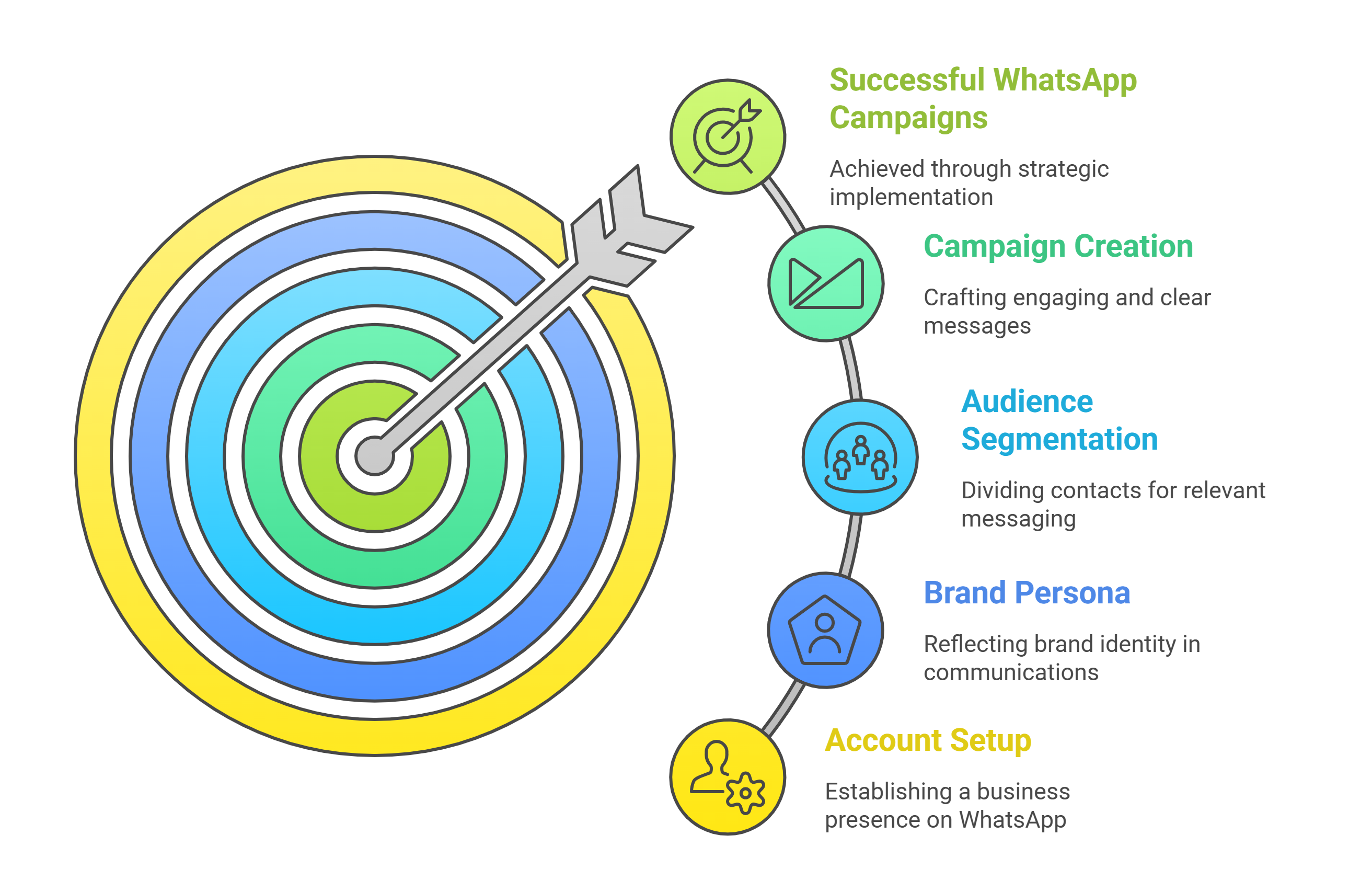
Build Your Foundation
Now that you understand the basics, it’s time to build your WhatsApp marketing foundation. These three crucial elements will set the stage for successful campaigns.
Set up your WhatsApp Business account
Getting started with WhatsApp marketing requires a proper business presence. You’ll need both a Meta Business Account and WhatsApp Business Platform account. The setup process is straightforward:
- Create a Meta Business Account by clicking ‘Create an Account’ on the Meta Business homepage
- Under Business Settings, select “WhatsApp Accounts” and click “Add” → “Create a WhatsApp account”
- Complete the necessary details including account name, messaging purpose, time zone, and payment information
- Assign team members with appropriate permission levels
Once completed, you can manage your account directly from Facebook Business Manager, where you’ll create message templates and access basic analytics.
Create a brand persona and tone
Your WhatsApp persona should reflect specific characteristics that represent your brand authentically. This humanizes your business and establishes emotional connections with consumers. A consistent tone across all communications helps build trust and sets you apart from competitors.
To develop your brand voice:
- Examine your core values and mission statement
- Understand your audience’s preferences and behaviors
- Document clear guidelines for your marketing team
Consider creating a tone of voice chart that outlines specific traits, descriptions, and examples of language to use or avoid. This ensures consistency in all customer interactions.
Collect opt-ins through website, QR codes, and ads
Before messaging customers on WhatsApp, businesses must obtain permission first. This opt-in requirement not only ensures compliance but also builds a database of engaged customers.
Effective methods to collect opt-ins include:
- Website integration: Add pop-ups, banners, sign-up forms, or chat widgets to your site
- QR codes: Place these on store signage, product packaging, receipts, or business cards
- Social media: Create posts that lead followers to WhatsApp conversations
- Click-to-WhatsApp ads: Run targeted promotions on Instagram and Facebook that connect directly to WhatsApp chats
- In-store collection: Ask customers to sign up at checkout points
Remember to clearly communicate the benefits of connecting with your brand on WhatsApp, whether it’s exclusive deals, faster support, or product updates.
Create and Send Your First Campaign
With your foundation in place, it’s time to create your first WhatsApp marketing campaign. Let’s break down this process into manageable steps to ensure your message reaches the right audience and drives engagement.
Segment your audience by behavior or interest
Effective WhatsApp marketing starts with proper audience segmentation. Instead of sending the same message to everyone, divide your contacts based on specific criteria. You can create segments based on:
- Behavioral patterns (previous responses to campaigns, purchase history)
- Demographic characteristics (age, gender, location)
- Customer lifecycle stage (new subscribers, active customers, dormant users)
Segmentation helps deliver more relevant content, consequently reducing opt-out rates as customers see real value in your messages. For instance, you might create separate groups for “Frequent Shoppers,” “New Customers,” or “Geographically Targeted” audiences.
Write engaging and clear messages
When crafting your WhatsApp marketing messages, remember these principles:
- Keep it brief and focused – customers prefer concise, clear communication
- Personalize by using the recipient’s name (e.g., “Hi {receiver name}”)
- Include a strong call-to-action that clearly states what you want customers to do
- Create a sense of urgency without sounding like a sales pitch
As an illustration, rather than writing “We have a sale,” try “Hi {name}, we’d love to see you again! Get 10% off your next purchase with code SS10”. This personalization makes your message feel custom-made for each recipient.
Use media like images, buttons, and catalogs
Enhance your messages with visual elements to increase engagement:
- Photos and videos: All marketing messages require at least one image
- Interactive buttons: Add action buttons like “View catalog,” “Tap to reply,” “Phone call,” or “Website”
- Product catalogs: Share your entire catalog or specific items directly in WhatsApp
These visual components make your message stand out and provide customers with an easy way to take action immediately.
Test and send your first broadcast
Before launching your campaign:
- Preview how your message will appear to recipients
- Send a test message to yourself or team members
- Select your audience using smart lists, contact lists, or labels
- Choose to send immediately or schedule for an optimal time
Remember that WhatsApp requires your device to be connected to the internet when scheduled messages are sent. The platform will attempt delivery multiple times if connectivity issues occur.
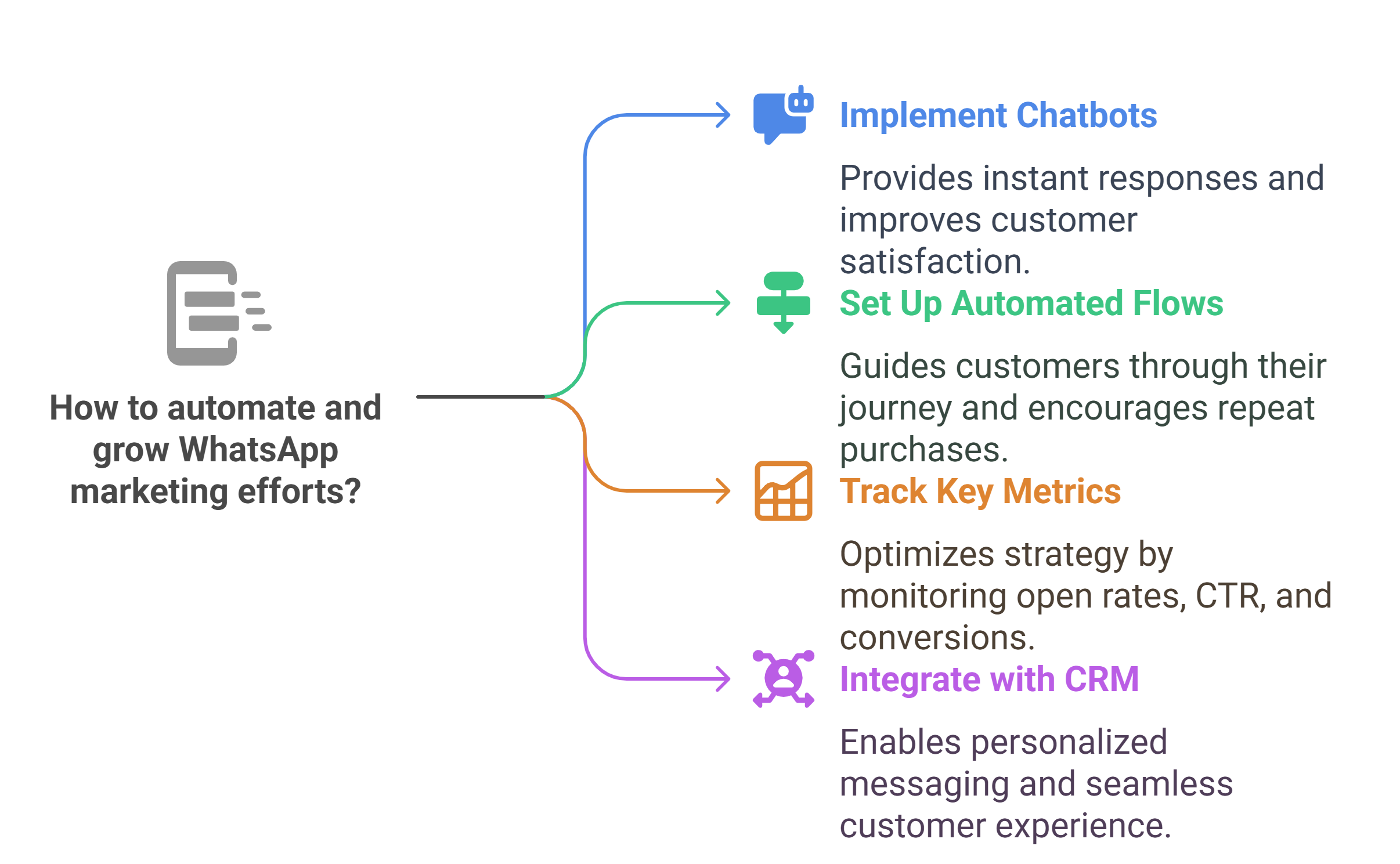
Automate and Grow
After launching your initial campaign, it’s time to scale your WhatsApp marketing efforts through automation. Let’s explore how to maximize efficiency while maintaining personalized customer connections.
Use WhatsApp marketing bots for real-time replies
Implementing WhatsApp chatbots helps your business provide instant responses even when your team is unavailable. These automated assistants can handle routine inquiries, freeing up your staff to focus on complex conversations. According to research, businesses using WhatsApp chatbots have reported 89% higher customer satisfaction ratings and 133% improved agent efficiency.
Chatbots excel at:
- Answering frequently asked questions
- Providing order status updates
- Guiding customers through product catalogs
- Collecting initial information before human handover
Set up automated flows for onboarding and reactivation
Automated message sequences help guide customers through their journey with your brand. You can create flows that trigger based on specific actions or timeframes:
For new customers, send welcome messages introducing your products. With dormant customers, schedule re-engagement campaigns offering special deals to encourage repeat purchases. Additionally, automate transactional messages like appointment reminders, order confirmations, and satisfaction surveys without manual intervention.
Track open rates, CTR, and conversions
Monitoring key metrics helps optimize your WhatsApp marketing strategy. Focus on these essential measurements:
Open rate (typically 98% for WhatsApp messages) shows how many recipients view your content. Click-through rate measures link engagement, while conversion rate reveals how many users complete desired actions. Track revenue generated against campaign costs to calculate ROI accurately.
Integrate with CRM or marketing platforms
Connecting WhatsApp with your customer relationship management system creates a seamless experience. This integration enables data synchronization between platforms, allowing for better personalized messaging based on customer history.
Through integration, you can segment audiences based on demographic and behavioral attributes, trigger 1:1 messages during crucial moments in the purchase journey, and incorporate WhatsApp into your existing customer workflows.
Conclusion
WhatsApp marketing undoubtedly represents one of the most powerful channels for businesses today. Throughout this guide, we’ve walked through everything you need to launch your first successful campaign, from setting up your business account to implementing advanced automation strategies.
The numbers speak for themselves – with nearly 2.5 billion active users, 98% open rates, and response times averaging just 90 seconds, WhatsApp offers unmatched engagement compared to traditional marketing channels. Additionally, the platform’s rich media capabilities allow businesses to share everything from product catalogs to interactive buttons, creating dynamic customer experiences.
We started with the fundamentals, explained how to build a solid foundation through proper account setup and brand persona development, then moved to campaign creation and automation techniques. Most importantly, we’ve shown you practical ways to segment your audience, craft compelling messages, and track your results effectively.
Remember that successful WhatsApp marketing relies on permission and relevance. Your messages must provide genuine value to customers while respecting their privacy preferences. By following the steps outlined in this guide, you’ll connect with customers where they already spend their time, significantly improving your marketing effectiveness.
The path from zero knowledge to running successful WhatsApp campaigns might seem challenging at first. Nevertheless, the potential rewards – higher engagement, better conversion rates, and stronger customer relationships – make it well worth the effort. Start small, test different approaches, analyze your results, and watch your WhatsApp marketing strategy evolve into a powerful business asset.
FAQs
Q1. What are the key benefits of WhatsApp marketing compared to traditional channels? WhatsApp marketing offers significantly higher open rates (98%) compared to email and SMS, faster response times (average 90 seconds), and better engagement with 45-60% click-through rates. It also allows for rich media content sharing and provides end-to-end encryption for enhanced security.
Q2. How do I set up a WhatsApp Business account for marketing? To set up a WhatsApp Business account, create a Meta Business Account, then add a WhatsApp account through Business Settings. Complete the necessary details, including account name, messaging purpose, and payment information. You can then manage your account from Facebook Business Manager.
Q3. What are some effective ways to collect opt-ins for WhatsApp marketing? Effective methods to collect opt-ins include adding sign-up forms or chat widgets to your website, using QR codes on physical materials, creating social media posts that lead to WhatsApp conversations, running Click-to-WhatsApp ads, and collecting sign-ups at in-store checkout points.
Q4. How can I create engaging WhatsApp marketing messages? To create engaging messages, keep them brief and focused, personalize by using the recipient’s name, include a clear call-to-action, and create a sense of urgency. Enhance your messages with visual elements like photos, videos, interactive buttons, and product catalogs to increase engagement.
Q5. What metrics should I track to measure the success of my WhatsApp marketing campaigns? Key metrics to track include open rates (typically 98% for WhatsApp), click-through rates to measure link engagement, conversion rates to see how many users complete desired actions, and ROI by comparing revenue generated against campaign costs. These metrics help optimize your WhatsApp marketing strategy.

